TIME TO GET YOU IDENTITY on the internet
Yes, you read that right. The domain name is arguably the identity you need if you are serious about having some level of online presence. The domain name is managed by a set of rules or protocol using the Domain Name System (DNS). The DNS which is also a very important part of computer networking ensures orderliness, and security of the domain name.
Domain Name System (DNS)
Now, in computer networking, the IP address are sets of non human-friendly-readable alphanumeric characters. You have to be very good a math and number to put them in your head and recall every time you need them. so, say I want you to visit my website with the IP address 192.888.232.21. How easy will you find memorizing that. Not so good for me as a no numbers person.
However, what if I could give you the address in a more readable text format i.e oxla.io? That’s more like it. Now, you can remember my website name and can visit from any web browser with those words.
WHAT DNS SOLVES
That is the concept that births the Domain Name System (DNS). DNS solves a major problems in the computer networking. See, your computers does not have a problems with the alphanumeric combination of your IP address, however, the humans do. Also, the computers are not programmed to read text directly, but human find it much easier.
So, the Domain name system (DNS) converts the text format of your network host or web address called Domain Name into computer readable IP address and vice versa. This ensures that the information being sent is delivered to the correct destination and the response received is also delivered to the correct requester.
domain name
In computer networking, the domain name of a host on a network is the address that users type into the web browser to access a particular service on products on the internet. More importantly, domain name is every web sites identity on the internet. The Internet Corporation for Assigned Names and Numbers (ICANN) a non-profit organization is responsible for assignment of domain names and IP addresses
There are 5 (five) major type of domain name. Each is categorized according to their extensions.
The top level domain (TLD)
The TLD or gTLD name are the highest level domain in the hierarchy of domain. They are also call the Generic domains. You would have come across some of them with extensions ending in:
.com: Commercial businesses (the most common TLD)
.org: organizations, typically nonprofits
.gov: Government agencies
.edu: Educational institutions
.net: Network technology organizations
.mil: Military organizations
.int: Intergovernmental organizations
The Country Code Top Level Domain – ccTLD
These are country specific domain names that have country code as the extension. They are used by websites that want to target country specific audience. Some of them include:
.uk: for United kingdow
.za: for South Africa
.ng: for Nigeria
.us: for United States
.de: for Germany
.in: for India
.ca: for Canada
.tv: for tuvalu
Sponsored Top Level Domain – sTLD
They are used by specific community to represent their purpose or activities. Some of the extensions include:
.edu: for educations
.gov: for government organisations
.aero: for members of the air transport industry
.int: for international treaty organisations.
.jobs: for human resource organisations.
.museums: for museum or artifacts businesses
.post: for postal organisation
.travel: for travel business
.cloud: For cloud computing technology organizations
Second Level Domain – SLD
This name comes before the Top Level Domain in the domain name system (DNS). It usually carries the name of the business or website to which the domain name belongs. An example is www.oxla.io where ‘.io is the top level domain, oxla is the second level domain.
Third-level domains or subdomains
Is the third part of the domain name convention after the second level domain name. It serves to tell the type of server a domain name is connects to when accessing the website data. The Third-level domain also can be used to identify the section of a website that a website content points to. You would have see some examples like aws.amazon.com, where ‘aws’ is the third-level domain.
Using our school analogy, each student’s matric number is the IP address and their last and first name would be the Domain name. It is much easy for each lecturer to call each student by the first and last name than with their matriculation number.
dns lookup
Let’s also talk about the process of the DNS look up. Since the purpose of a DNS is to match an IP address to a domain name, it is necessary to ensure there is not mismatch in the process. This process of looking for the right IP address is called the DNS lookup. It takes a whooping 8 steps for the DNS lookup circle to be completed for every request made.
tHE 8 step to DNS LOOKUP
1. A user enters a domain name (e.g., oxal.io) into their browser. The browser sends the query via their internet service provider(ISP) to a DNS recursive resolver.
2. The DNS recursive resolver sends a query to the root DNS nameserver (.).
3. The root server returns to the resolver the address of the top-level domain (i.e., “TLD”) DNS root server, which has the needed information for the oxla.io domain.
4. The resolver then sends the information request to the Top-Level Domain server (In this case, the “.io” TLD nameserver).
5. The TLD name server responds to the resolver with the targeted IP address of the domain’s nameserver. (In this case, the DNS server for “oxla.io”.)
6. The DNS recursive resolver then sends the query to the domain’s DNS server.
7. The domain’s DNS server then returns the IP address to the DNS resolver for the requested domain (e.g., “oxla.io”.
8. Finally, the DNS resolver returns the IP address of the requested domain to the requesting web browser. The browser sends the HTTPS request to the targeted IP address, and the server with that address returns the webpage, which renders in the user’s browser.
The above process repeats each time there is a request of such.
Types of DNS Service
There are two major types of DNS services. They are the Authoritative DNS and Recursive DNS
The Authoritative DNS Service
This service is responsible for holding and maintaining the domain records for the requested domain. It is responsible for providing the domain’s IP address information back to the requesting recursive DNS. That is why it is referred to as the final source of truth for the DNS data.
The Recursive DNS SErvice
The recursive service is responsible for responding to the clients request and returning the IP address for the domain name.
DNS RECORDS
As mentioned above, the Authoritative DNS service uses some set of instructions to maintain and provide information about a domain and its respective IP address. These sets of instruction are called Records.
You can liken DNS records to a registrar with long list of student name and their corresponding courses, and academic standings. Each time a parent request for the academic result of the ward, the registrar consults the list and give out the correct situation report to the parent.
what are dns records
The Domain Name System (DNS) records are made up of some set of strings that are interpreted as commands. These command tells the DNS servers what to do. The commands, combined to make text files are called the DNS syntax.
The DNS records are divided into the essentials and the none essential records.
The essential records include the A, AAAA, CNAME, MX, TXT, and so on. The non essential records includes DNAME records, HIP, IPSECKEY, DNSKEY, CDNSKEY, and so on. I have a detail post on DNS records here.
Domain Registrar
You may already be wondering who are those responsible for the reservation of domain names as well as assigning IP address to those name?
The Domain Name Registrar is a business that handles the reservation of domain names. They also assign IP addresses for those domain names. Some of the popular domain name out there include namecheap, godaddy, upperlink, whogohost, bluehost, and many more. They charge you some premium for registring and managing your domain name availability. Howver, you can also get free domain name from freenom.com, ionos, and some more others.
Securing Your Domain Name Traffic
There are different ways to secure the traffic that goes through your domain name, a common one is installing an Secure Socket Layer certification. You can use a free Let’s Encrypt certificate for this purpose.
In Conclusion
Now that you have been well informed about domain name system (DNS) and domain name, it is time you get your own identity on the internet.
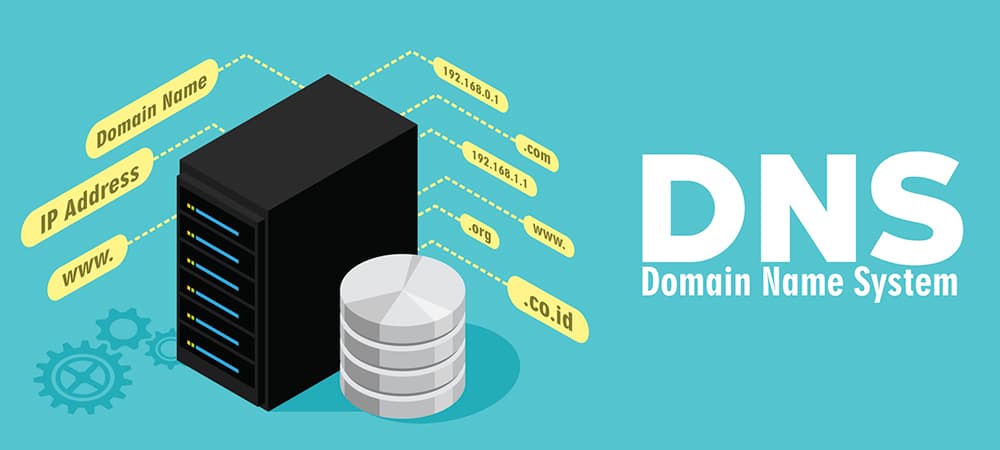
Leave a Reply